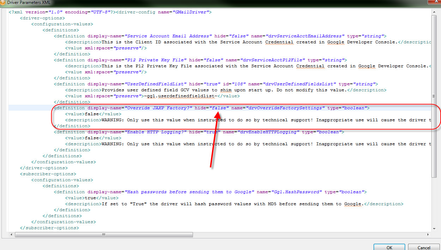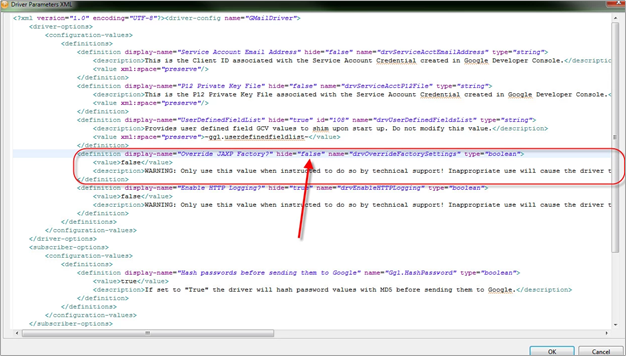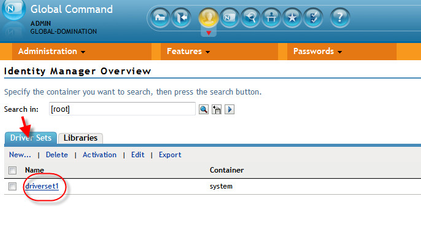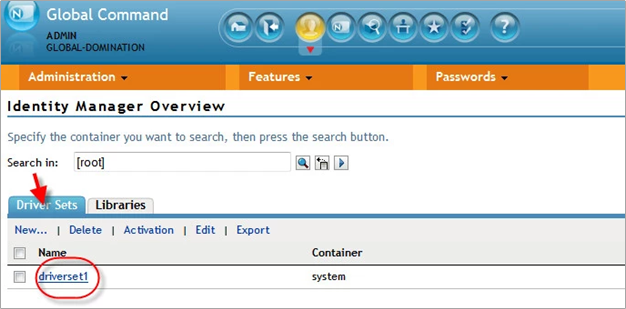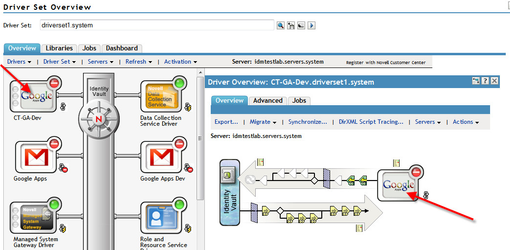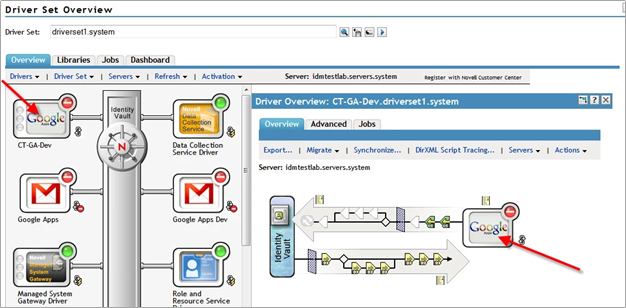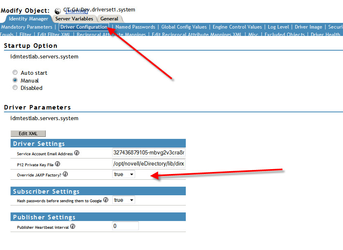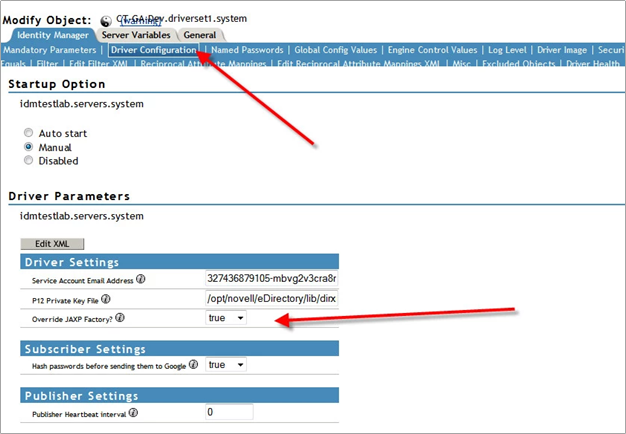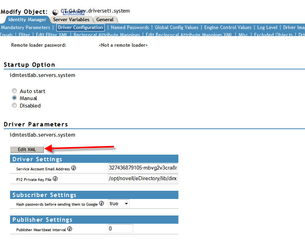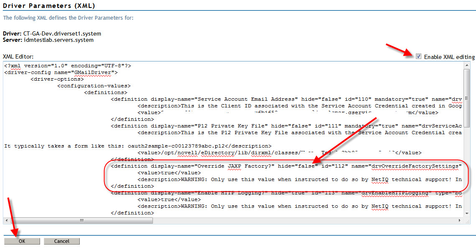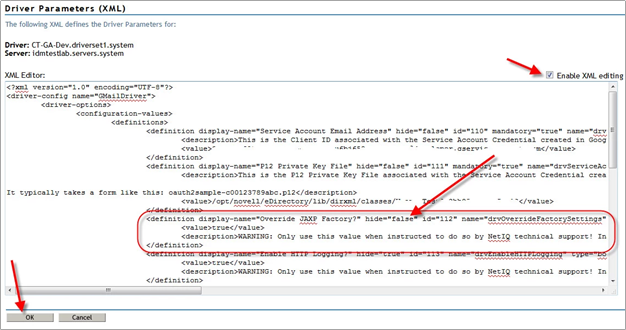...
Click the "Edit XML..." button to bring up the XML editor.
FInd Find the parameter in the XML (it is highlighted above) and change the value of hide to "false." Click "OK."
The parameter will now be visible and you can change the value to "true" as shown above. Update the driver in eDirectory.
...
From within iManager, go to the Identity Manager Overview screen.
Select your driver set (click the "Driver Sets" tab to initiate a search).
Select your Google Apps driver on the left, then click the driver's icon on the right pane, as shown below.
Click Driver configuration, then scroll down to the Driver Parameters section. If the option is visible, please set it to "true" as shown below:
If the option is not visible, click "Edit XML" as shown below:
In the XML editor, check the "Enable XML editing" box, then find the "Override JAXP Factory" option. Change the value of hide to "false" and click "OK."
This will make the parameter visible. Change it to "true" as shown above. Click "OK" to save the changes and restart the driver.
...