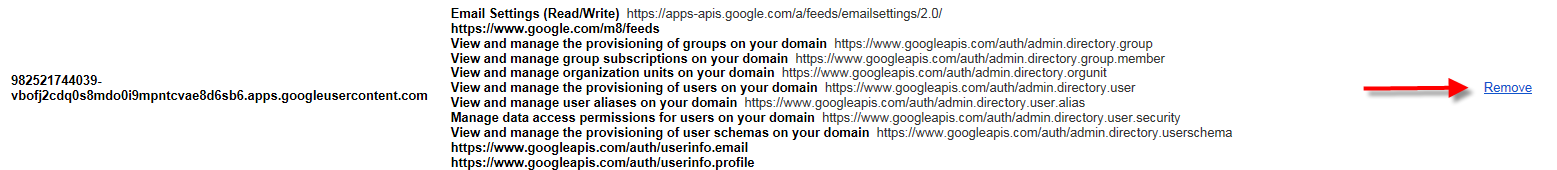...
Google doesn't allow us to add a new scope to the list of authorized scopes. To update the scope list, to add the groups settings scope (which is https://www.googleapis.com/auth/apps.groups.settings), we have to remove the existing authorization and add it back with an updated scopes list. The updated scopes list is provided with the 4.1.0 patch as a text file called DirectoryScopes.txt. You may also get it here (right-click and save it).
| View file | ||||
|---|---|---|---|---|
|
From the list, remove the service account authorization we identified previously. The remove link is on the far right.
Scroll back to the top of the screen. Paste the Client ID of the service account into the field marked "Client Name". Copy and paste all the scopes from the DirectoryScopes.txt file into the field marked "One or More API Scopes" then click "Authorize".
Once this step is complete, the API project and service account have been updated to include the Groups Settings service and will work properly with the 4.1.0 Google Apps driver.
Related articles
| Filter by label (Content by label) | ||||||||||||||||||
|---|---|---|---|---|---|---|---|---|---|---|---|---|---|---|---|---|---|---|
|
...